Tekton安装
概览
Tekton 是Kubernetes环境中常用的 CI/CD 工具,其主要提供了流水线功能,便于开发者进行项目打包。
Tekton环境主要包括以下内容:
- tekton-pipeline:
- tekton-pipeline-controller:主要用于流水线的流程控制
- tekton-pipeline-webhook:主要用于tekton定义的CRD的校验
- tekton-dashboard:tekton流水线的可视化界面
- tekton-triggers:tekton触发器,主要用于监听git commit/merge等事件,并对相应事件进行反应
Tekton相关资料如下:
安装Tekton环境
安装信息总览:
- tekton-pipeline版本:v0.31.0
- tekton-dashboard版本:v0.23.0
- tekton-triggers版本:v0.17.1
获取安装文件
方式1 使用tekton.zip中文件,该包中所用镜像已调整为内网环境镜像.
方式2 从以下链接获取安装文件,该文件中所用镜像需联通外网环境方能拉取:
tekton-pipeline组件安装文件:
https://storage.googleapis.com/tekton-releases/pipeline/previous/v0.31.0/release.yaml
tekton-dashboard组件安装文件:
https://storage.googleapis.com/tekton-releases/dashboard/previous/v0.23.0/tekton-dashboard-release.yaml
tekton-triggers组件安装文件:
https://storage.googleapis.com/tekton-releases/triggers/previous/v0.17.0/release.yamltekton-pipeline组件安装文件:
https://storage.googleapis.com/tekton-releases/pipeline/previous/v0.31.0/release.yaml
tekton-dashboard组件安装文件:
https://storage.googleapis.com/tekton-releases/dashboard/previous/v0.23.0/tekton-dashboard-release.yaml
tekton-triggers组件安装文件:
https://storage.googleapis.com/tekton-releases/triggers/previous/v0.17.0/release.yaml执行安装脚本
执行以下脚本选择性安装需要的组件:
sh
kubectl apply -f $fileNamekubectl apply -f $fileName验证安装
按照以上安装过程操作完毕,Tekton相关组件会被安装在名为”tekton-pipelines”的namespace中,查看该namespace中的关键资源:
sh
kubectl get po,svc -ntekton-pipelines
NAME READY STATUS RESTARTS AGE
pod/tekton-dashboard-85b7b59f46-4nwvm 1/1 Running 0 125m
pod/tekton-pipelines-controller-5474ff4b7-pptr7 1/1 Running 0 125m
pod/tekton-pipelines-webhook-7fb8865445-6dbc4 1/1 Running 0 125m
NAME TYPE CLUSTER-IP EXTERNAL-IP PORT(S) AGE
service/tekton-dashboard NodePort 10.97.2.217 <none> 9097:31805/TCP 81d
service/tekton-pipelines-controller ClusterIP 10.109.51.209 <none> 9090/TCP,8008/TCP,8080/TCP 81d
service/tekton-pipelines-webhook ClusterIP 10.100.14.228 <none> 9090/TCP,8008/TCP,443/TCP,8080/TCP 81dkubectl get po,svc -ntekton-pipelines
NAME READY STATUS RESTARTS AGE
pod/tekton-dashboard-85b7b59f46-4nwvm 1/1 Running 0 125m
pod/tekton-pipelines-controller-5474ff4b7-pptr7 1/1 Running 0 125m
pod/tekton-pipelines-webhook-7fb8865445-6dbc4 1/1 Running 0 125m
NAME TYPE CLUSTER-IP EXTERNAL-IP PORT(S) AGE
service/tekton-dashboard NodePort 10.97.2.217 <none> 9097:31805/TCP 81d
service/tekton-pipelines-controller ClusterIP 10.109.51.209 <none> 9090/TCP,8008/TCP,8080/TCP 81d
service/tekton-pipelines-webhook ClusterIP 10.100.14.228 <none> 9090/TCP,8008/TCP,443/TCP,8080/TCP 81d从控制台输出可知,Tekton-Dashboard通过NodePort 31805端口暴露服务,因此,可以通过该端口访问web界面:
http://$hostIP:31805http://$hostIP:31805界面展示如下: 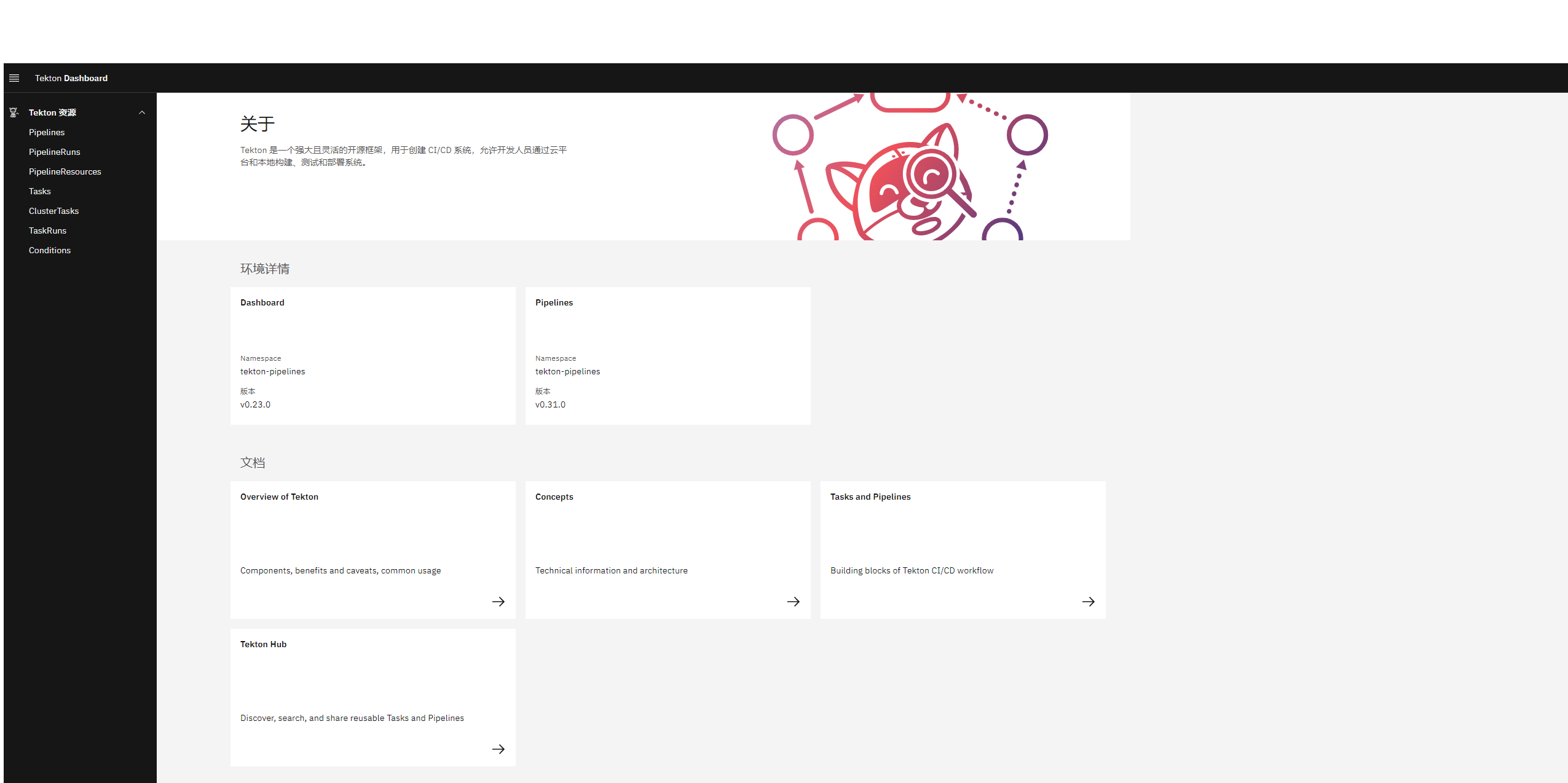

 ZQ-XU
ZQ-XU